First setup the basic thing in local, and then run our first mesos command.
Basic setup
If you’re an OS X user, you can install according to the documentation http://mesosphere.com/docs/getting-started/developer/brew-install/ which is very didactic. http://mesosphere.com/docs/guides/ contains a lot of useful information.
So once it’s installed :
- Zookeeper is installed and started
Starting the services
First, let’s check that Zookeeper is started:
1
| |
if no process is listed, please check your Zookeeper setup.
Start the mesos master:
1
| |
Start the mesos slave:
1
| |
Check the services are ok:
- The Mesos console must be active at http://127.0.0.1:5050/#/
At least one slave is activated
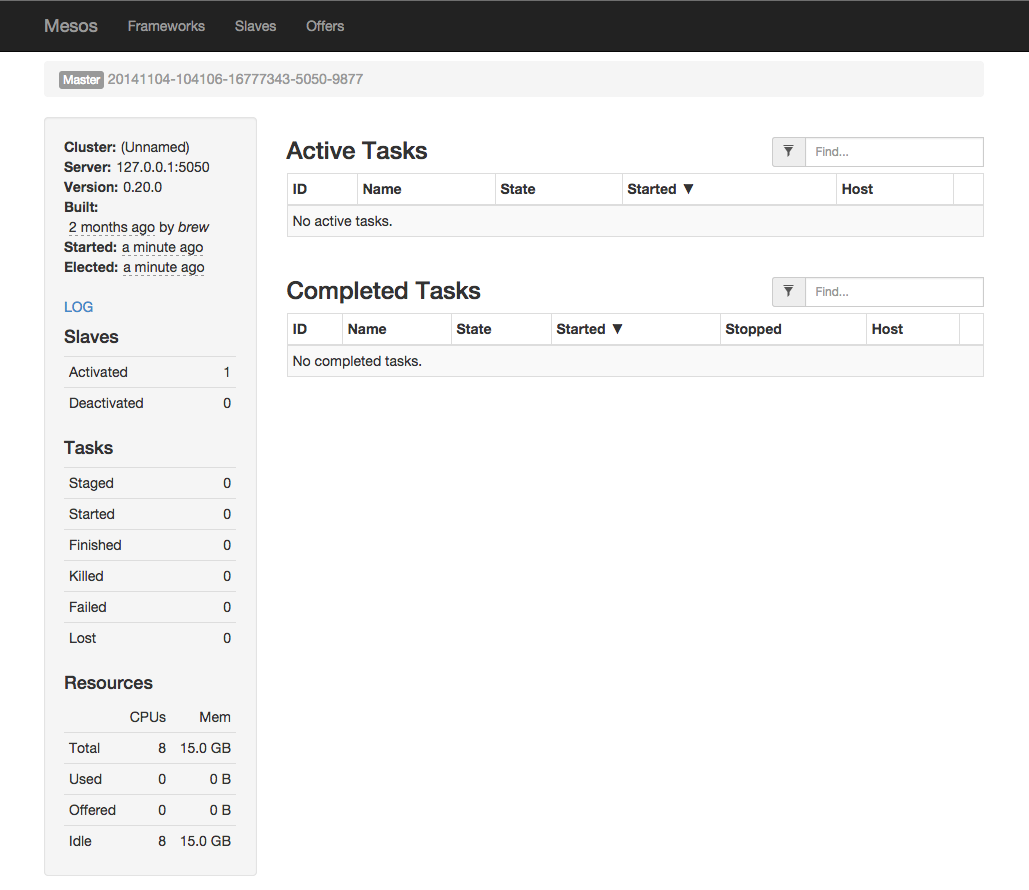
Start a simple mesos command
Let’s execute a simple ls command
1
| |
Where to find logs
Then go to the Mesos console and click on Framework.
The Framework view is displayed:
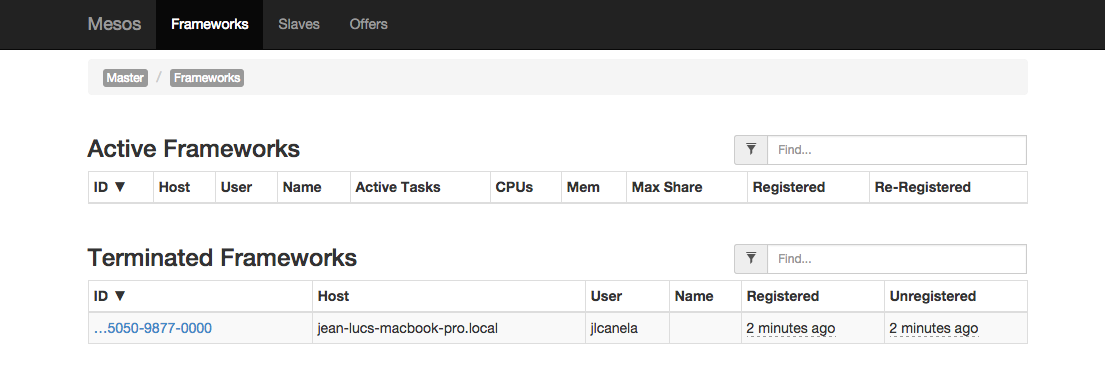
Then click in the Terminated framework link like …5050-9877-0000.
The Framework detail is displayed:
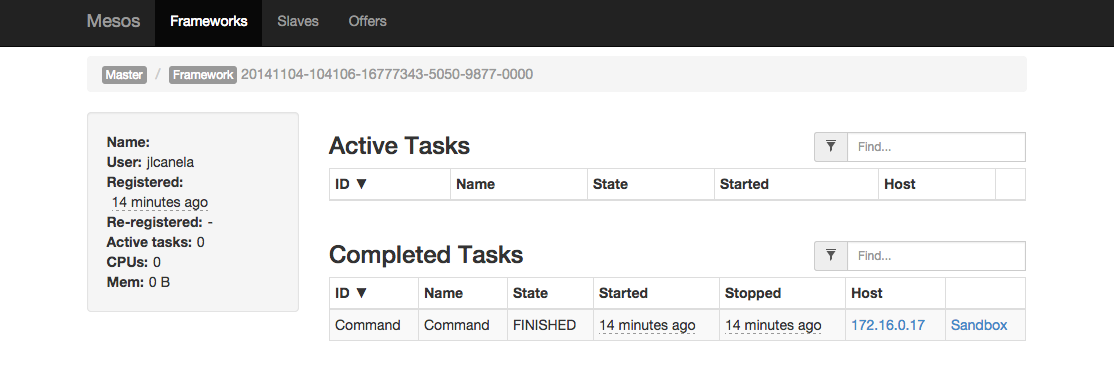
Then click the sandbox link.
The sandbox window is opened:
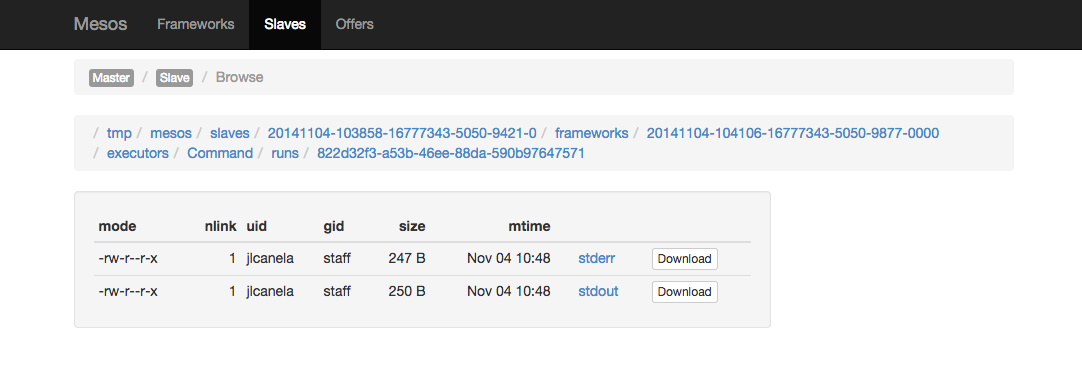
Click the stdout link, the following log is displayed:
1 2 3 4 5 6 7 8 9 10 11 12 13 | |
Important : the mesos console is your best friend, when something is wrong, always try to puzzle out the error logs accessible through the mesos framework view.